crwdns2935425:05crwdne2935425:0
crwdns2931653:05crwdne2931653:0

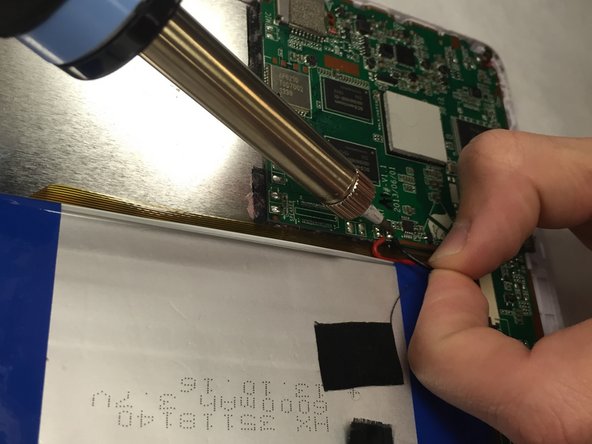
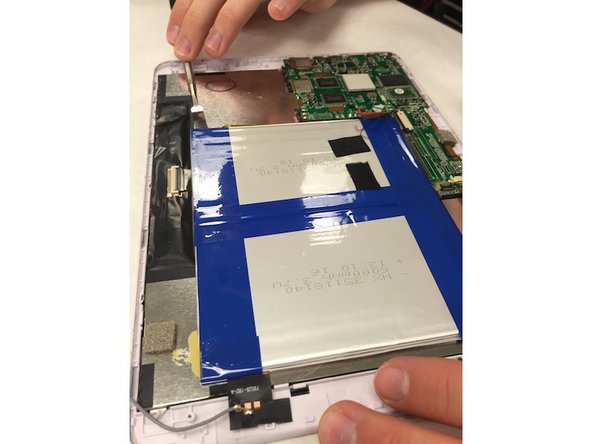



-
Remove the tape around the battery.
-
Use the soldering iron to disconnect these wires.
-
You will need to use a tool to pry off the battery. It will have a good amount of adhesive holding it down.
crwdns2944171:0crwdnd2944171:0crwdnd2944171:0crwdnd2944171:0crwdne2944171:0