crwdns2935425:02crwdne2935425:0
crwdns2931653:02crwdne2931653:0

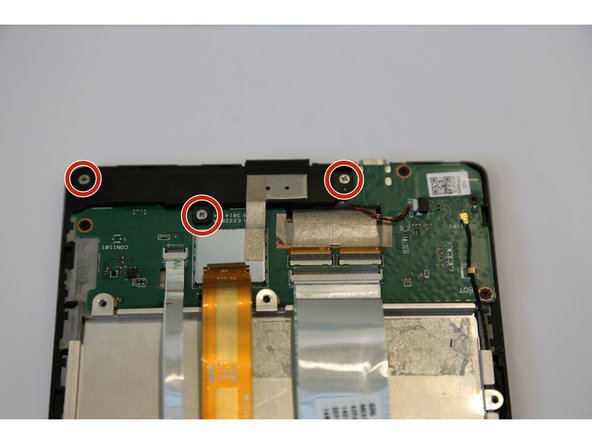
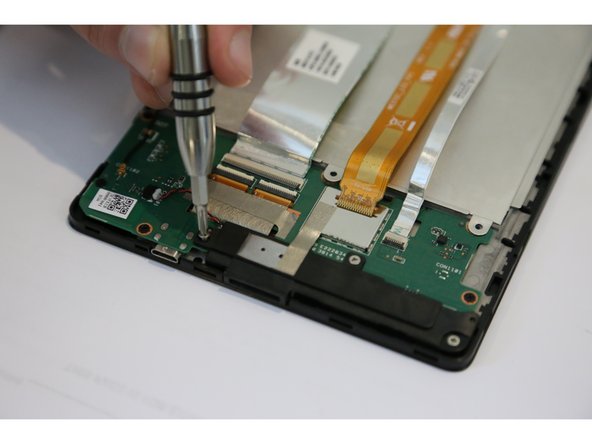



-
Locate the second speaker on the left side of the tablet.
-
Locate three 2mm Phillips #0 screws attaching the speaker to the pad. Remove screws with a Phillips #000 screwdriver.
crwdns2944171:0crwdnd2944171:0crwdnd2944171:0crwdnd2944171:0crwdne2944171:0