crwdns2935425:04crwdne2935425:0
crwdns2931653:04crwdne2931653:0

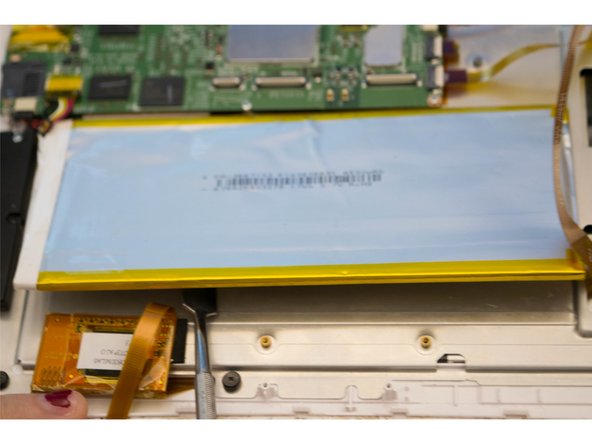


-
Slide a plastic card or opening pick between the battery and case. Gently pry the battery out of the case.
| - | [* icon_caution] These images show the use of a metal spudger. Use a plastic card or opening pick to avoid puncturing the battery. |
|---|---|
| + | [* icon_caution] These images show the use of a metal spudger. Use a [product|IF145-101|plastic card] or opening pick to avoid puncturing the battery. |
| [* black] Slide a plastic card or opening pick between the battery and case. Gently pry the battery out of the case. |
crwdns2944171:0crwdnd2944171:0crwdnd2944171:0crwdnd2944171:0crwdne2944171:0