crwdns2931529:0crwdnd2931529:0crwdnd2931529:0crwdnd2931529:04crwdnd2931529:0crwdne2931529:0
crwdns2935425:06crwdne2935425:0
crwdns2931653:06crwdne2931653:0

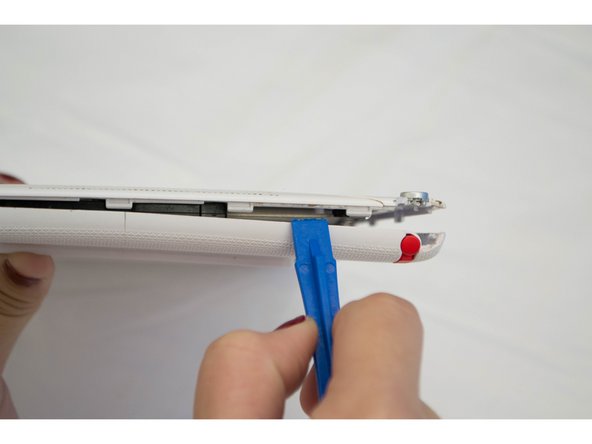
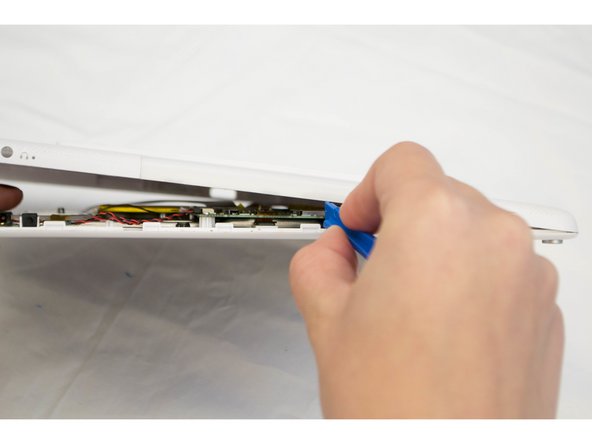



-
Rotate the top of the device towards you so that the audio jack appears on the right side of the device.
-
Wedge the plastic opening tool between where the front and back case panels meet near the audio jack.
-
Pry the device open using moderate force until you hear a clicking sound. This is the sound of the clips unlocking.
-
Move along the perimeter of the entire device using the same prying motion to gradually separate the front and back panels.
-
Once the edges are open return to the same starting position next to the audio jack.
crwdns2944171:0crwdnd2944171:0crwdnd2944171:0crwdnd2944171:0crwdne2944171:0