crwdns2935425:08crwdne2935425:0
crwdns2931653:08crwdne2931653:0


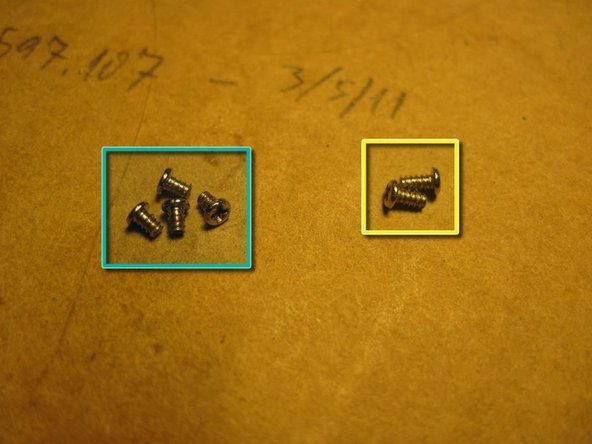



-
There are four more "A" screws on the sides of the device, circled in green. Remove them and put them in the "A" pile.
-
The two screws circled in yellow are type "B" screws. Remove them and put them in a separate pile.
-
The 3rd pic shows the difference between "A" screws (left) and "B" screws (right). There are 8 "A" and 2 "B".
crwdns2944171:0crwdnd2944171:0crwdnd2944171:0crwdnd2944171:0crwdne2944171:0