crwdns2935425:01crwdne2935425:0
crwdns2931653:01crwdne2931653:0

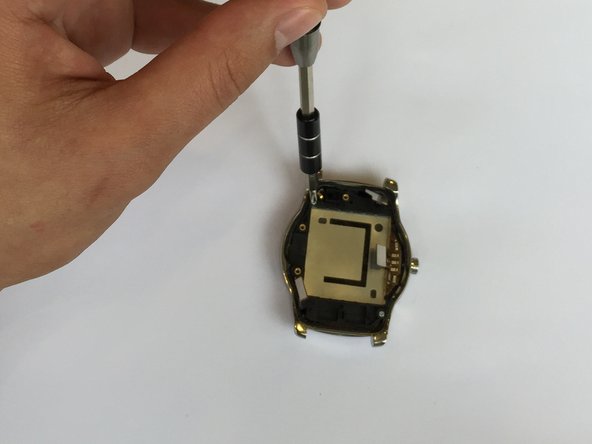


-
Now that you have removed the motherboard and battery, it is time to remove the dock connector.
-
Using a PH000 screwdriver, remove the two screws in order to release the dock connector from the watch.
crwdns2944171:0crwdnd2944171:0crwdnd2944171:0crwdnd2944171:0crwdne2944171:0