crwdns2935425:02crwdne2935425:0
crwdns2931653:02crwdne2931653:0

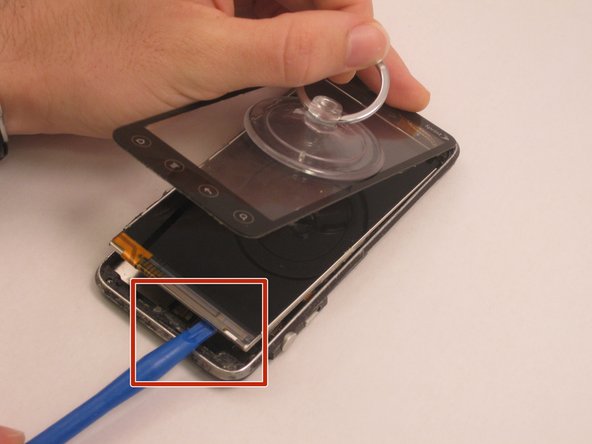


-
Use the suction cup to remove the screen off the device.
-
After lifting the screen, begin prying the digitizer using a plastic opening tool.
-
Continue with this process around the entire perimeter of the phone.
crwdns2944171:0crwdnd2944171:0crwdnd2944171:0crwdnd2944171:0crwdne2944171:0