crwdns2935425:05crwdne2935425:0
crwdns2931653:05crwdne2931653:0

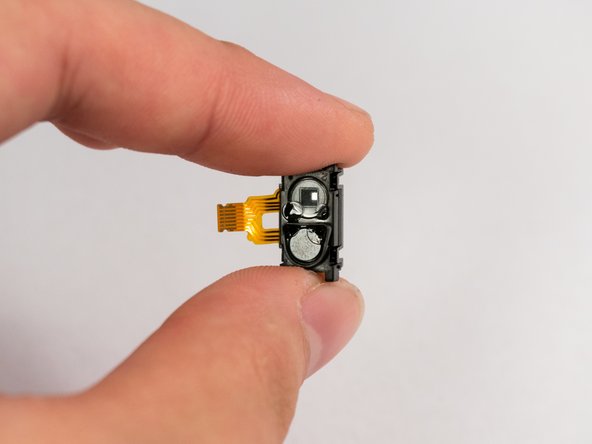




-
Locate the IR blaster, remove the connecting wire ribbon by prying the connector latch open on the motherboard, then sliding it out. Once the wire ribbon is disconnected, the IR blaster can be lifted away from the motherboard.
crwdns2944171:0crwdnd2944171:0crwdnd2944171:0crwdnd2944171:0crwdne2944171:0