crwdns2935425:01crwdne2935425:0
crwdns2931653:01crwdne2931653:0

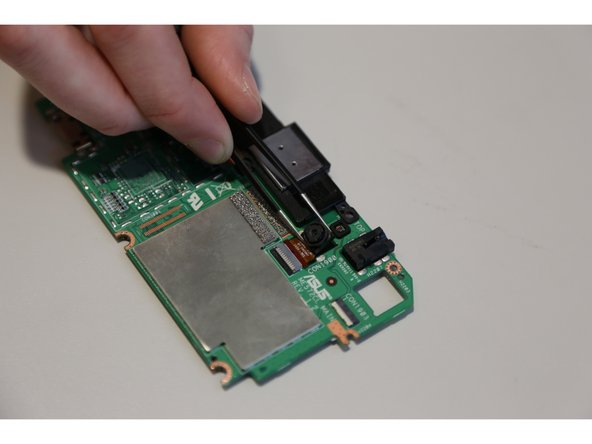




-
Flip the motherboard and find the place where the front camera connector is.
-
Using tweezers, carefully remove the front camera connectors and place it to the side.
crwdns2944171:0crwdnd2944171:0crwdnd2944171:0crwdnd2944171:0crwdne2944171:0