crwdns2931529:0crwdnd2931529:0crwdnd2931529:0crwdnd2931529:04crwdnd2931529:0crwdne2931529:0
crwdns2935425:04crwdne2935425:0
crwdns2931653:04crwdne2931653:0

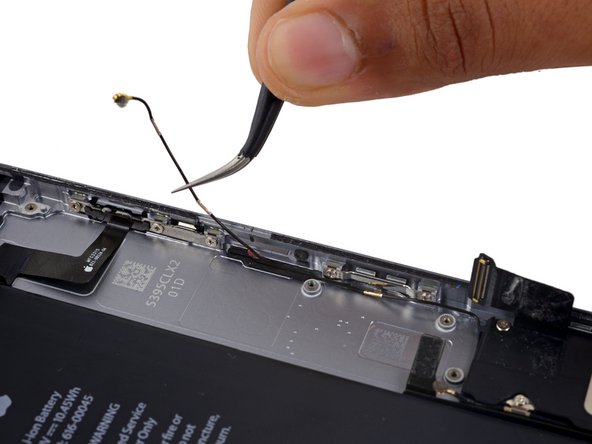
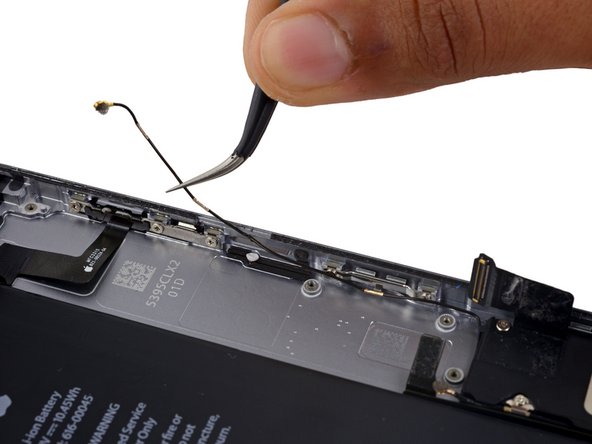



-
Deroute the Wi-Fi diversity antenna cable from its rubber sleeve.
-
If the white water damage indicator sticker makes it difficult to deroute the antenna cable, gently peel the sticker back for better access.
crwdns2944171:0crwdnd2944171:0crwdnd2944171:0crwdnd2944171:0crwdne2944171:0