crwdns2931529:0crwdnd2931529:0crwdnd2931529:0crwdnd2931529:03crwdnd2931529:0crwdne2931529:0
crwdns2935425:01crwdne2935425:0
crwdns2931653:01crwdne2931653:0


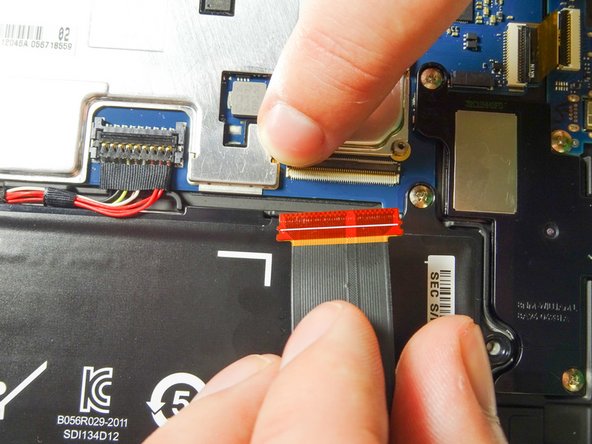



-
Disconnect the three ribbon cables from the motherboard to free the battery.
-
Use your finger to lift the flap securing each ZIF connector.
-
Slide the ribbon cable out and towards you. Now it should be completely detached.
-
Repeat with the other two cables.
crwdns2944171:0crwdnd2944171:0crwdnd2944171:0crwdnd2944171:0crwdne2944171:0