crwdns2935425:04crwdne2935425:0
crwdns2931653:04crwdne2931653:0

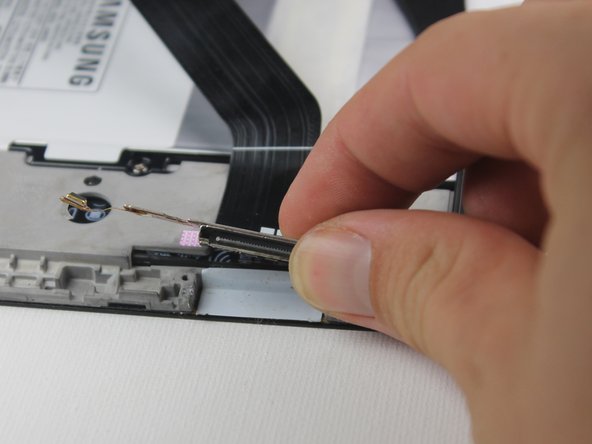
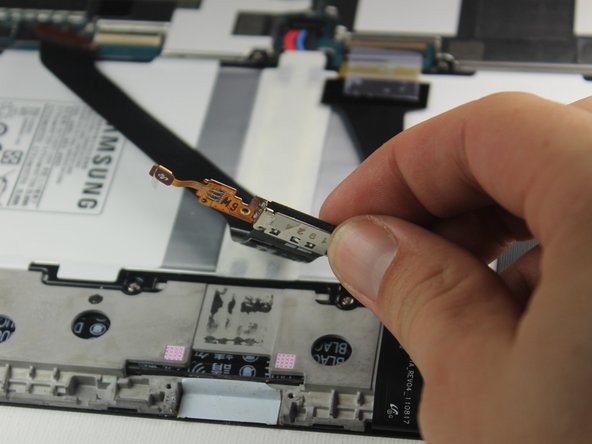



-
Slide the plastic spudger under the charge port to lift it from it's housing.
-
Pull up on the charge port to remove it and its ribbon cable.
crwdns2944171:0crwdnd2944171:0crwdnd2944171:0crwdnd2944171:0crwdne2944171:0