crwdns2935425:01crwdne2935425:0
crwdns2931653:01crwdne2931653:0

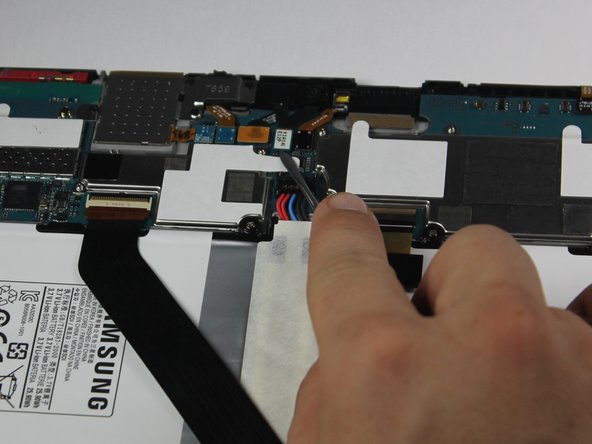
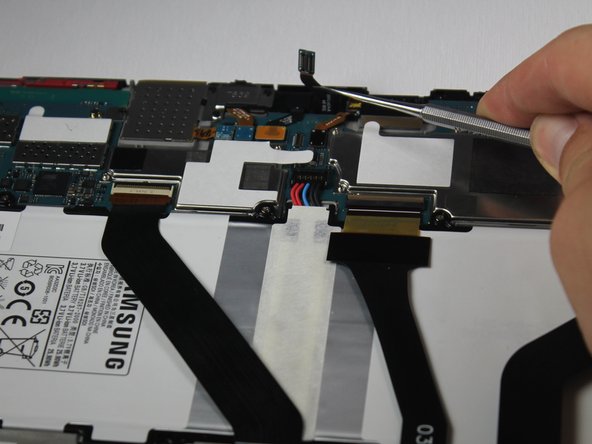



-
Disconnect the rectangular connection from the rear camera to the motherboard.
-
A group of five connections are all together. Starting from the left, the fourth connection is the one you want to remove.
crwdns2944171:0crwdnd2944171:0crwdnd2944171:0crwdnd2944171:0crwdne2944171:0