crwdns2935425:011crwdne2935425:0
crwdns2931653:011crwdne2931653:0

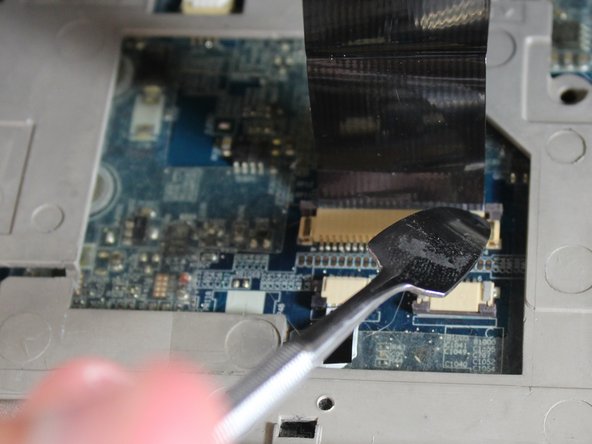




-
Locate the two grey tabs on the right and left sides of the ribbon cable.
-
Push both grey tabs up towards the back side of the laptop with your fingers or a plastic spudger.
-
When the two gray tabs are pulled up, you are ready to go on to the next step.
crwdns2944171:0crwdnd2944171:0crwdnd2944171:0crwdnd2944171:0crwdne2944171:0