crwdns2935425:06crwdne2935425:0
crwdns2931653:06crwdne2931653:0


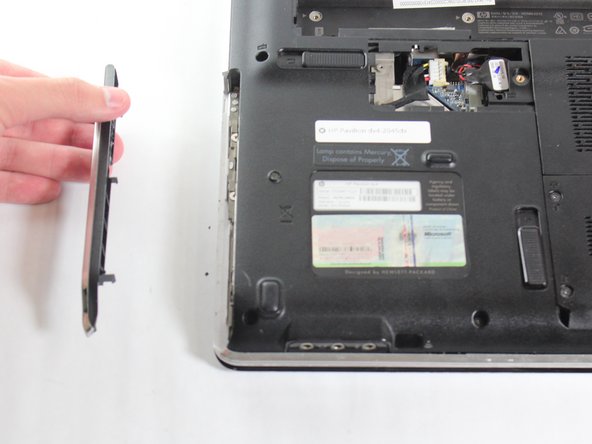



-
Locate the optical drive on the bottom left wall of the laptop.
-
Remove the optical drive control panel with a thin flat tool
crwdns2944171:0crwdnd2944171:0crwdnd2944171:0crwdnd2944171:0crwdne2944171:0