crwdns2935425:01crwdne2935425:0
crwdns2931653:01crwdne2931653:0

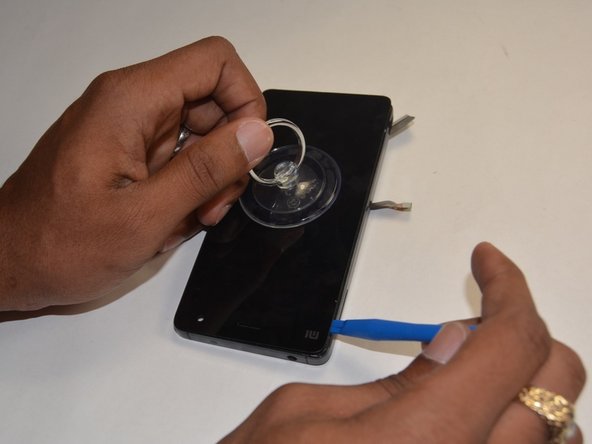


-
After removing your device's back cover, battery, and motherboard, turn your phone over to start removing the LCD screen.
-
Start by fixing the suction cup firmly on the screen. Then wedge a plastic opening tool around the perimeter of the screen while maintaining a pulling force on the suction cup.
crwdns2944171:0crwdnd2944171:0crwdnd2944171:0crwdnd2944171:0crwdne2944171:0