crwdns2935425:01crwdne2935425:0
crwdns2931653:01crwdne2931653:0


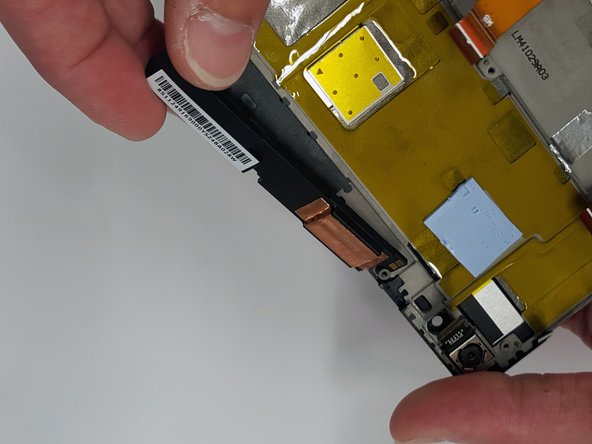



-
Once you have removed the motherboard and the battery, locate both the upper and lower speakers.
-
Lift up the wire with a plastic opening tool. Make sure this tool has a sharp edge.
crwdns2944171:0crwdnd2944171:0crwdnd2944171:0crwdnd2944171:0crwdne2944171:0