crwdns2931529:0crwdnd2931529:0crwdnd2931529:0crwdnd2931529:04crwdnd2931529:0crwdne2931529:0
crwdns2935425:06crwdne2935425:0
crwdns2931653:06crwdne2931653:0


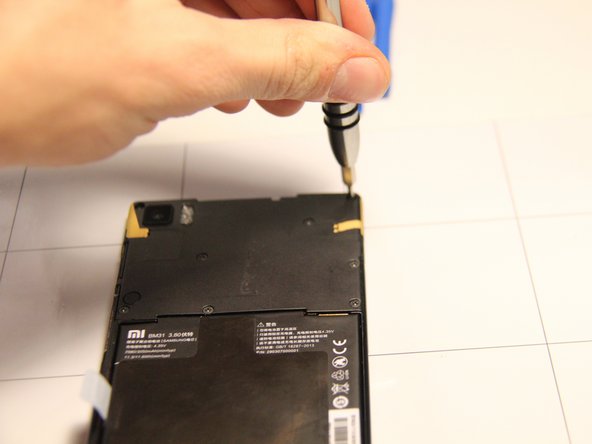



-
Place the front panel screen side down with the camera at the top.
-
Remove these six Phillips head screws located at the upper half of the phone.
-
This screw is located under an orange sticker at the top right corner of the panel. The sticker can be removed with a pair of tweezers, then remove that Phillips head screw.
| - | [* black] Place the |
|---|---|
| - | [* red] Remove |
| - | |
| + | [* black] Place the front panel screen side down with the camera at the top. |
| + | [* red] Remove these six Phillips head screws located at the upper half of the phone. |
| + | [* orange] This screw is located under an orange sticker at the top right corner of the panel. The sticker can be removed with a pair of [product|IF145-020|tweezers], then remove that Phillips head screw. |
crwdns2944171:0crwdnd2944171:0crwdnd2944171:0crwdnd2944171:0crwdne2944171:0