crwdns2931527:0crwdnd2931527:0crwdnd2931527:0crwdnd2931527:0crwdne2931527:0
crwdns2935425:07crwdne2935425:0
crwdns2931653:07crwdne2931653:0

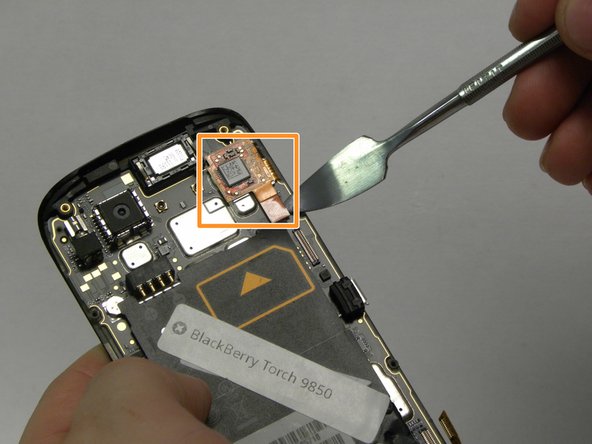




-
Disconnect the remaining cable ribbons.
-
There are two copper cable ribbons.
-
Using a metal pry tool, carefully disconnect the first copper cable ribbon on the bottom right side of the phone.
-
Likewise, disconnect the square copper cable ribbon at the top right of the phone.
-
Once you disconnect the first square cable ribbon, a second will be exposed and you can disconnect that one the same way.
crwdns2944171:0crwdnd2944171:0crwdnd2944171:0crwdnd2944171:0crwdne2944171:0