crwdns2935425:011crwdne2935425:0
crwdns2931653:011crwdne2931653:0

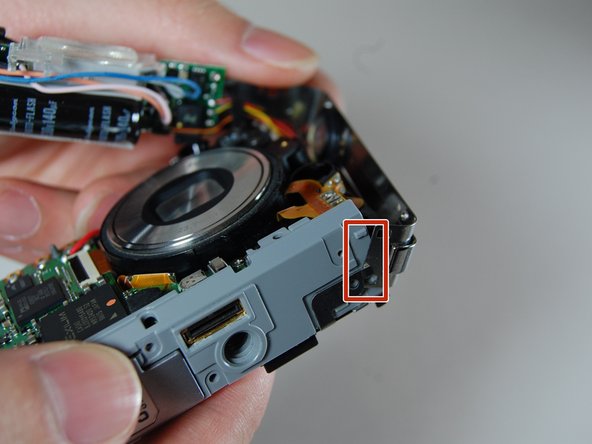
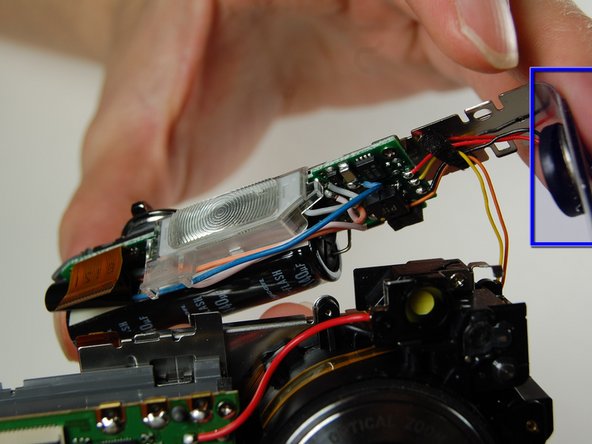



-
Carefully remove the L shaped frame from the camera by popping the frame off the bumps and tabs located at the bottom of the camera.
-
The blue box is the speaker.
crwdns2944171:0crwdnd2944171:0crwdnd2944171:0crwdnd2944171:0crwdne2944171:0