crwdns2935425:09crwdne2935425:0
crwdns2931653:09crwdne2931653:0

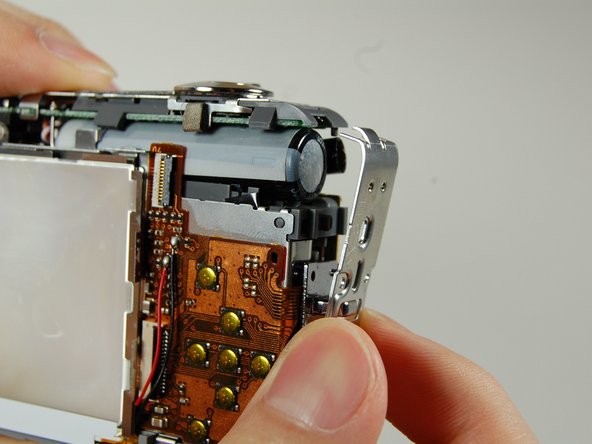


-
Remove two screws on the side where the battery is located using the Phillips #00 screwdriver.
-
Pull the side casing so it becomes dislocated from the top of the camera frame.
| - | [* black] Remove two screws on the side where the battery is located. |
|---|---|
| - | [* black] Remove the lanyard loop after the screws come off. |
| - | [* black] Slowly pull the side casing so it becomes dislocated from the top of the camera frame. |
| + | [* red] Remove two screws on the side where the battery is located using the Phillips #00 screwdriver. |
| + | [* black] Pull the side casing so it becomes dislocated from the top of the camera frame. |
crwdns2944171:0crwdnd2944171:0crwdnd2944171:0crwdnd2944171:0crwdne2944171:0