crwdns2935425:07crwdne2935425:0
crwdns2931653:07crwdne2931653:0


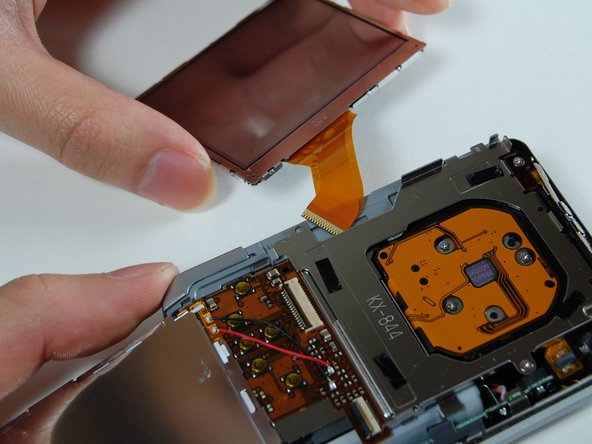



-
Use the tweezers to flip open the connector that is holding the ribbon connected to the LCD screen in place.
-
Remove the LCD screen with the ribbon from the camera.
crwdns2944171:0crwdnd2944171:0crwdnd2944171:0crwdnd2944171:0crwdne2944171:0