crwdns2935425:01crwdne2935425:0
crwdns2931653:01crwdne2931653:0


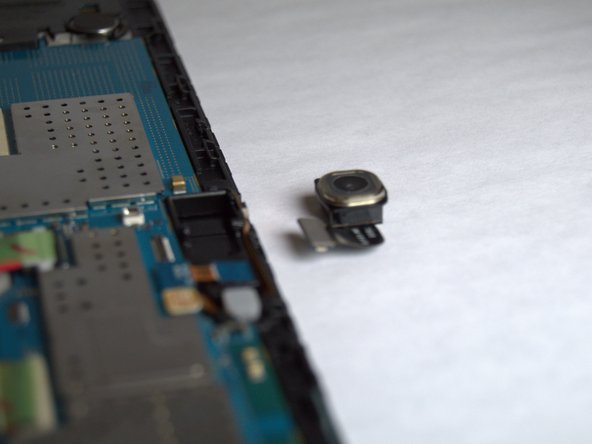



-
Use a spudger to disconnect the camera from the motherboard and then remove the camera.
crwdns2944171:0crwdnd2944171:0crwdnd2944171:0crwdnd2944171:0crwdne2944171:0