crwdns2935425:06crwdne2935425:0
crwdns2931653:06crwdne2931653:0

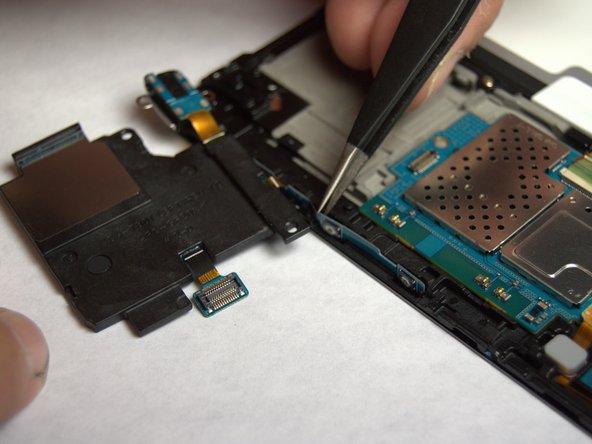
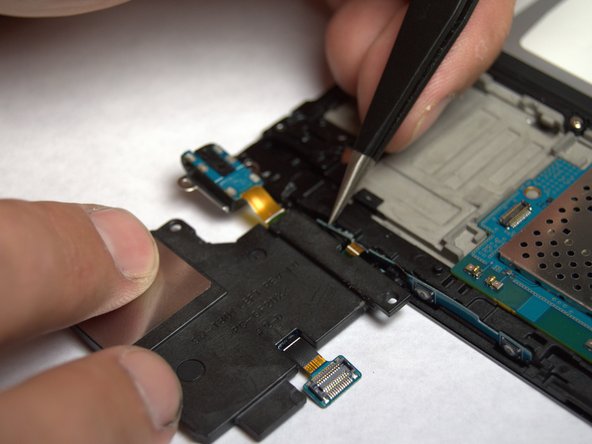



-
There are four slots that are located along the border that can be used to remove the strip that is glued to the side.
-
Wedge the tweezers in each slot to carefully remove the strip.
crwdns2944171:0crwdnd2944171:0crwdnd2944171:0crwdnd2944171:0crwdne2944171:0