crwdns2935425:03crwdne2935425:0
crwdns2931653:03crwdne2931653:0


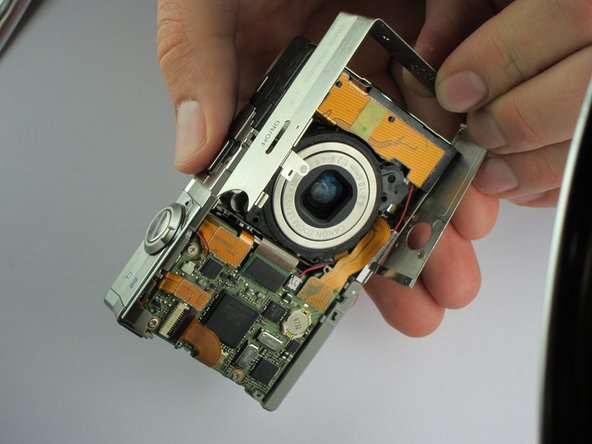



-
Grip the camera from the sides and carefully remove the screen cover.
-
Start at the bottom edge and slowly lift up the cover.
-
Remove the front cover while continuing to grip the sides of the camera.
-
After removing the screen cover, remove the screw by the power switch that anchors the side plate to separate the sides from the camera.
crwdns2944171:0crwdnd2944171:0crwdnd2944171:0crwdnd2944171:0crwdne2944171:0