crwdns2935425:018crwdne2935425:0
crwdns2931653:018crwdne2931653:0

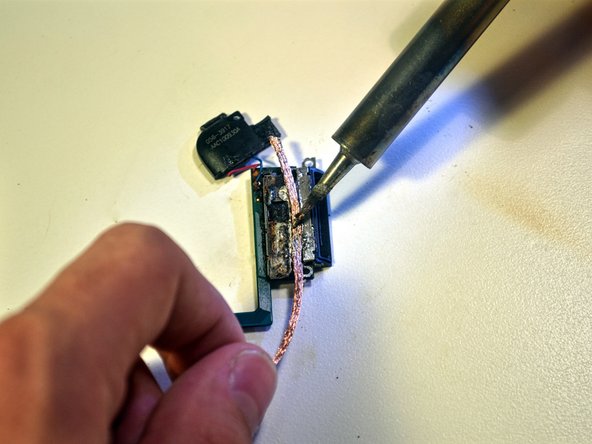
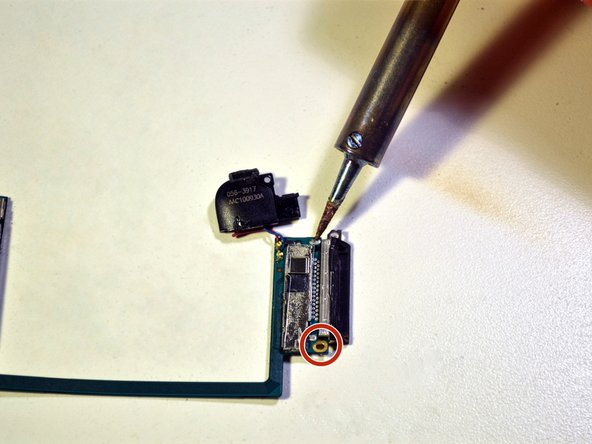



-
Desolder the two solder joints and the 30 pins.
-
To desolder the solder joint, place a copper desoldering braid on top of the existing solder and press down on the braid with the soldering iron.
-
Once the solder melts and flows into the braid, remove the braid from the pad.
-
Repeat this same process for the other solder joint and all 30 pins.
crwdns2944171:0crwdnd2944171:0crwdnd2944171:0crwdnd2944171:0crwdne2944171:0