crwdns2935425:08crwdne2935425:0
crwdns2931653:08crwdne2931653:0

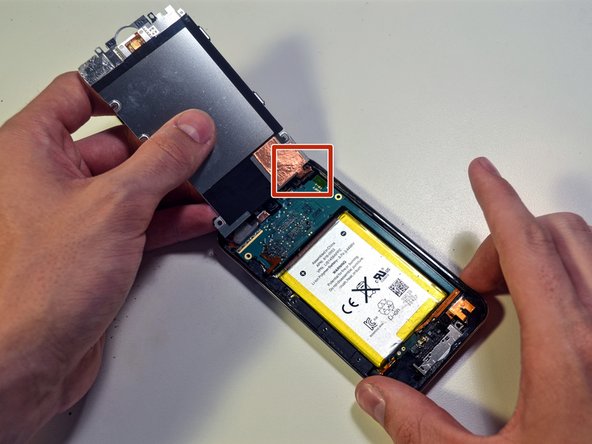


-
Slightly tilt the steel EMI Shield to dislodge it from the rear case.
-
Lift the EMI shield up off the rear case and peel off the piece of copper tape stuck to the rear-facing camera.
crwdns2944171:0crwdnd2944171:0crwdnd2944171:0crwdnd2944171:0crwdne2944171:0