crwdns2935425:05crwdne2935425:0
crwdns2931653:05crwdne2931653:0


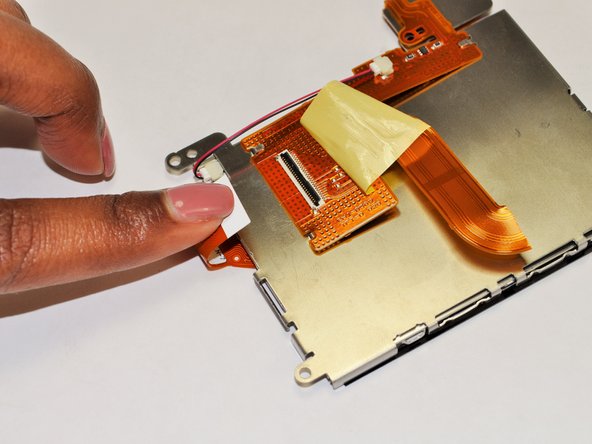



-
Remove the yellow tape covering the LCD ZIF connector.
-
Use a plastic opening tool to lift up the black retaining flap.
-
Pull the LCD ribbon cable out of the connector.
crwdns2944171:0crwdnd2944171:0crwdnd2944171:0crwdnd2944171:0crwdne2944171:0