crwdns2935425:04crwdne2935425:0
crwdns2931653:04crwdne2931653:0

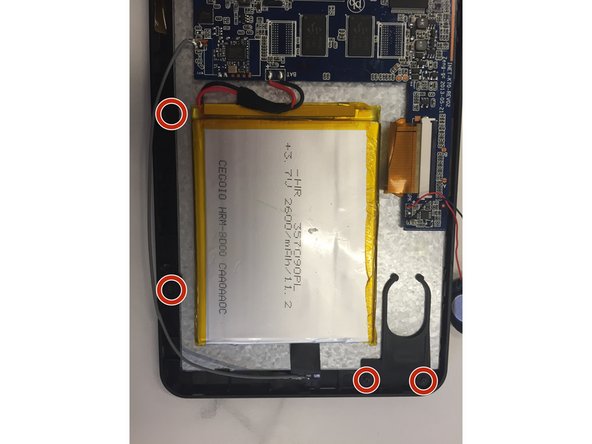


-
Use a PH 00 Phillips head screwdriver to remove the seven screws from around the perimeter of the interior screen frame.
-
3 screws are located on the bottom of the motherboard (as indicated in picture 1)
-
4 screws are located in brackets around the silver screen plate (as indicated in picture 2).
-
Note: The brackets (small black plastic pieces) will become loose when the screws are taken out and then can easily be removed.
crwdns2944171:0crwdnd2944171:0crwdnd2944171:0crwdnd2944171:0crwdne2944171:0