crwdns2935425:02crwdne2935425:0
crwdns2931653:02crwdne2931653:0

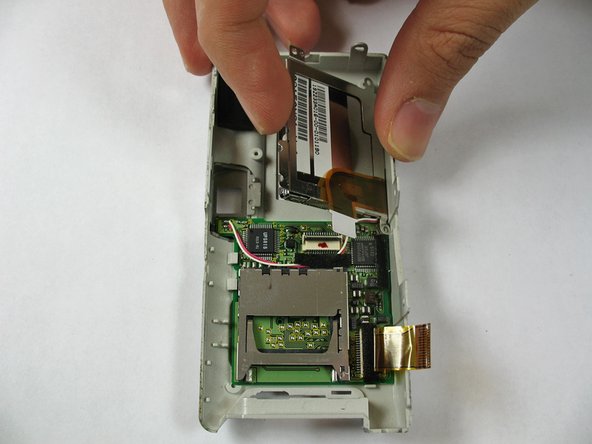




-
Use the screwdriver to remove the four 2.4 mm Phillips screws.
-
Lift up the LCD screen from the front case.
| - | [* red] |
|---|---|
| + | [* red] Use the screwdriver to remove the four 2.4 mm Phillips screws. |
| [* black] Lift up the LCD screen from the front case. | |
| - | [* icon_caution] |
| + | [* icon_caution] Potential for device damage: The wire is still connected to the board in the other side. |
crwdns2944171:0crwdnd2944171:0crwdnd2944171:0crwdnd2944171:0crwdne2944171:0