crwdns2935425:01crwdne2935425:0
crwdns2931653:01crwdne2931653:0

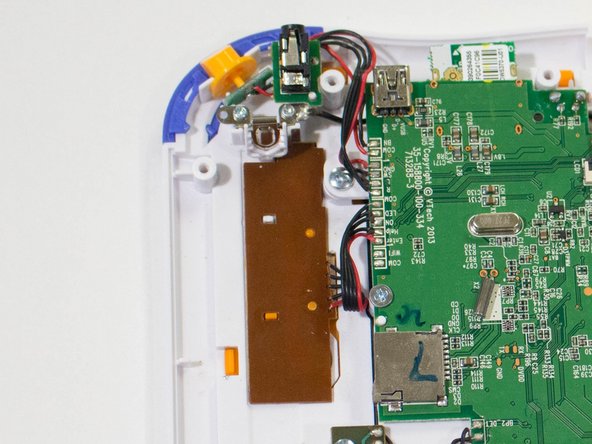
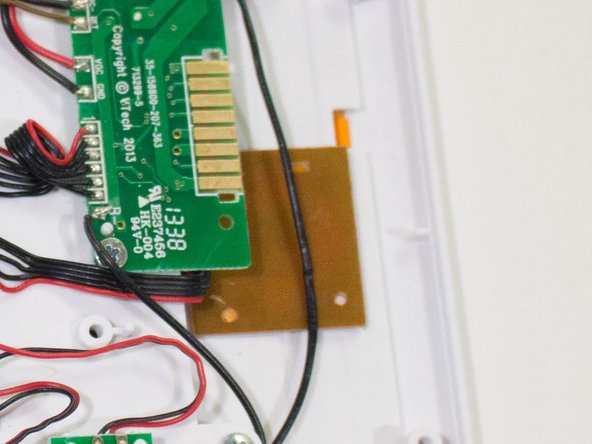



-
Using a Spudger, gently lift the brown squares located on the left and right sides of the tablet to gain access to the buttons.
-
Replace the malfunctioning buttons and lower the brown squares back into place to secure the buttons to the device.
crwdns2944171:0crwdnd2944171:0crwdnd2944171:0crwdnd2944171:0crwdne2944171:0