crwdns2935425:01crwdne2935425:0
crwdns2931653:01crwdne2931653:0

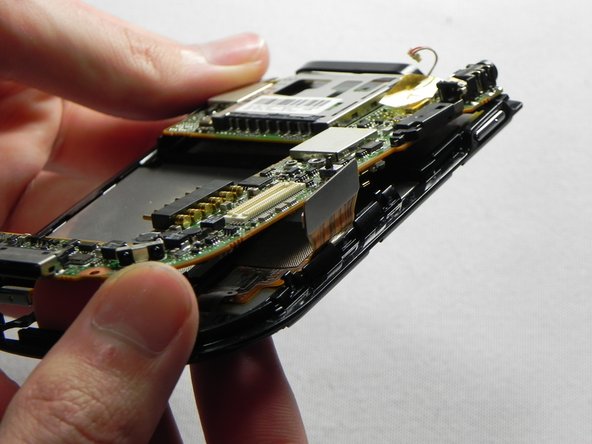


-
Now that the front cover is removed we can detach the screen
-
Remove the ribbon connector by pulling gently on the silver top. It will snap off the mother board.
crwdns2944171:0crwdnd2944171:0crwdnd2944171:0crwdnd2944171:0crwdne2944171:0