crwdns2935425:05crwdne2935425:0
crwdns2931653:05crwdne2931653:0

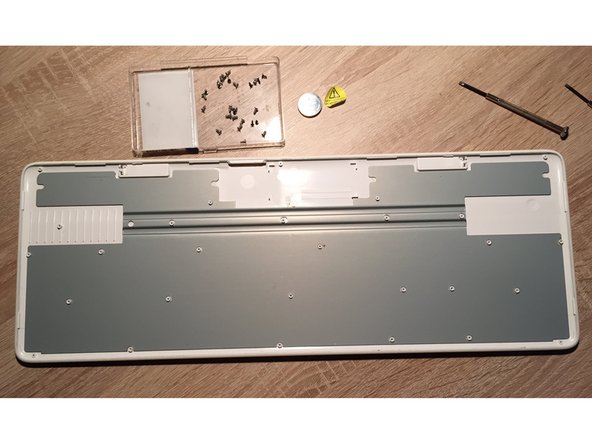




Remove and flip the top cover
-
Unclip the back pannel from the front (keys) pannel.
-
When you flip the (keys) pannel you can notice that both solar panels have a pair of cables.
crwdns2944171:0crwdnd2944171:0crwdnd2944171:0crwdnd2944171:0crwdne2944171:0