crwdns2935425:010crwdne2935425:0
crwdns2931653:010crwdne2931653:0
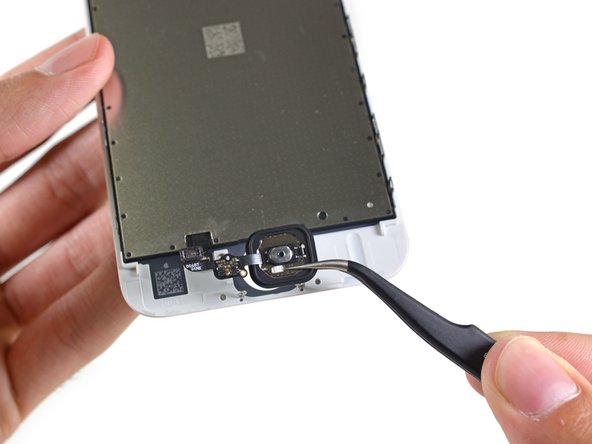





-
Removing the shield plate allows access to the home button.
-
Extracting the home button from its cozy cutout is a breeze. If issues develop with the home button, the absence of solder or adhesive will make it an easy fix.
-
So far, no real evidence of any chip responsible for the "faster and better than ever" Touch ID, but hey, if Apple said so it must be true.
crwdns2944171:0crwdnd2944171:0crwdnd2944171:0crwdnd2944171:0crwdne2944171:0