crwdns2931529:0crwdnd2931529:0crwdnd2931529:0crwdnd2931529:03crwdnd2931529:0crwdne2931529:0
crwdns2935425:01crwdne2935425:0
crwdns2931653:01crwdne2931653:0

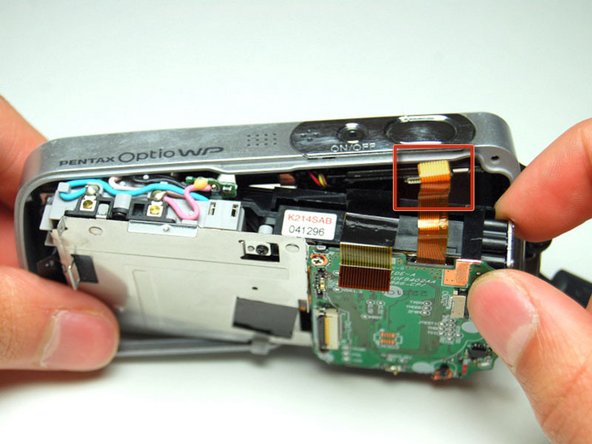




-
Carefully pry the electronic internals out of the front casing with the spudger.
-
With tweezers, carefully detach the ribbon on the upper right corner of the internals that is connected to the shutter release/power button.
| [* black] Carefully pry the electronic internals out of the front casing with the spudger. | |
| - | [* red] With tweezers, carefully detach the ribbon on the upper right corner of the internals that is connected to the shutter release/power button. |
| + | [* red] With [product|IF145-020|tweezers], carefully detach the ribbon on the upper right corner of the internals that is connected to the shutter release/power button. |
crwdns2944171:0crwdnd2944171:0crwdnd2944171:0crwdnd2944171:0crwdne2944171:0