crwdns2935425:01crwdne2935425:0
crwdns2931653:01crwdne2931653:0

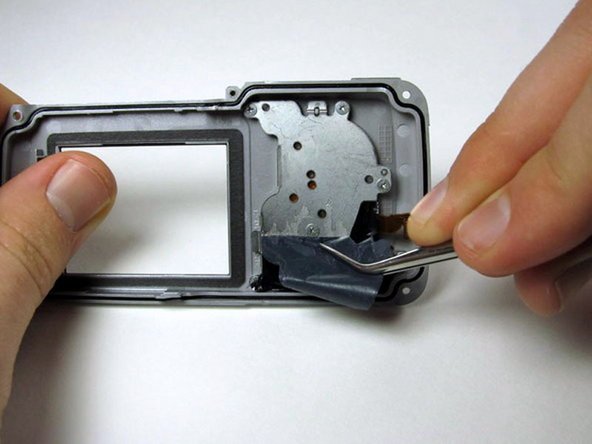


-
Peel back the black sticky film on the right side to reveal six screws.
crwdns2944171:0crwdnd2944171:0crwdnd2944171:0crwdnd2944171:0crwdne2944171:0