crwdns2935425:02crwdne2935425:0
crwdns2931653:02crwdne2931653:0

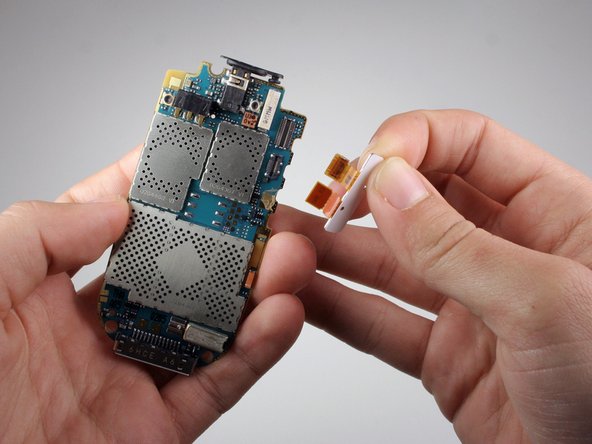


-
Lightly pull up on the white tab to remove the orange tab from the logic board.
crwdns2944171:0crwdnd2944171:0crwdnd2944171:0crwdnd2944171:0crwdne2944171:0