crwdns2935425:03crwdne2935425:0
crwdns2931653:03crwdne2931653:0

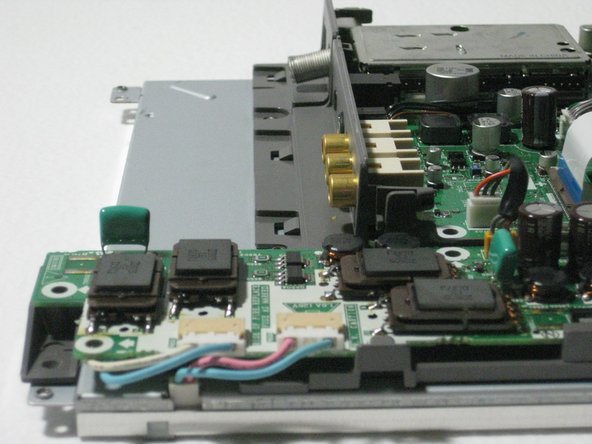
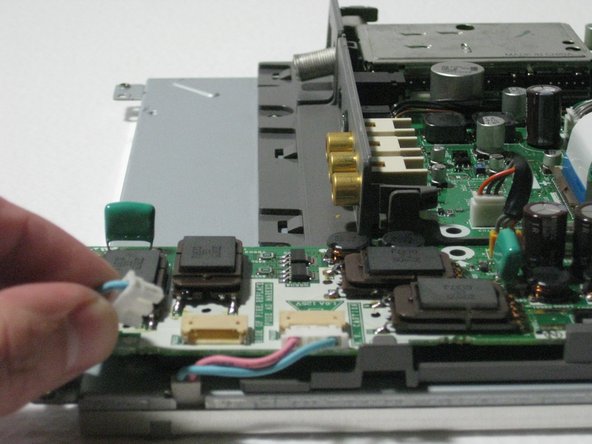



-
Turn the circuit board so the blue and pink side cables are facing you.
crwdns2944171:0crwdnd2944171:0crwdnd2944171:0crwdnd2944171:0crwdne2944171:0