crwdns2931529:0crwdnd2931529:0crwdnd2931529:0crwdnd2931529:06crwdnd2931529:0crwdne2931529:0
crwdns2935425:04crwdne2935425:0
crwdns2931653:04crwdne2931653:0


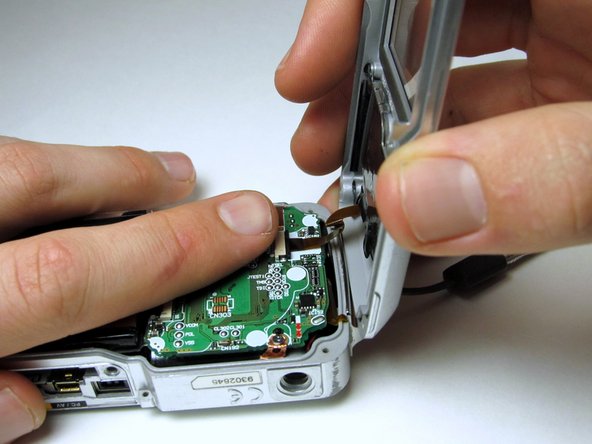



-
With the spudger, pry back the cover starting with the outer edge to release.
-
Detach the copper ribbon from the internals of the camera by placing a finger on top of the terminal and gently pulling on the back casing.
crwdns2944171:0crwdnd2944171:0crwdnd2944171:0crwdnd2944171:0crwdne2944171:0