crwdns2935425:04crwdne2935425:0
crwdns2931653:04crwdne2931653:0

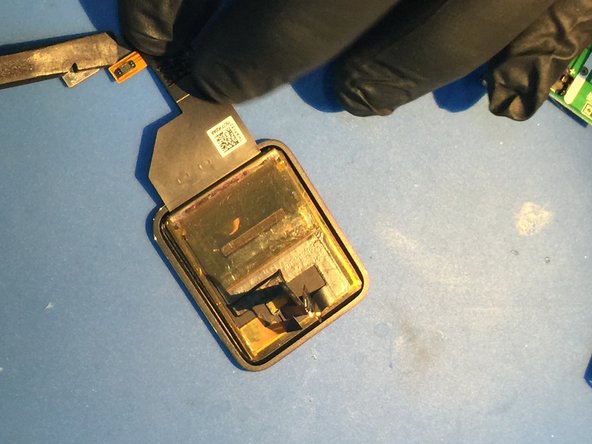


Separating the Digi flex from the LCD
-
After desoldering use a plastic spudger in the exact area as the picture shows to loosen up the adhesive holding the digi flex in place. It's best if you use a small amount of heat, around 150F, to help soften the adhesive bond. Fold the digi cable back as shown in the second picture.
crwdns2944171:0crwdnd2944171:0crwdnd2944171:0crwdnd2944171:0crwdne2944171:0