crwdns2935425:04crwdne2935425:0
crwdns2931653:04crwdne2931653:0

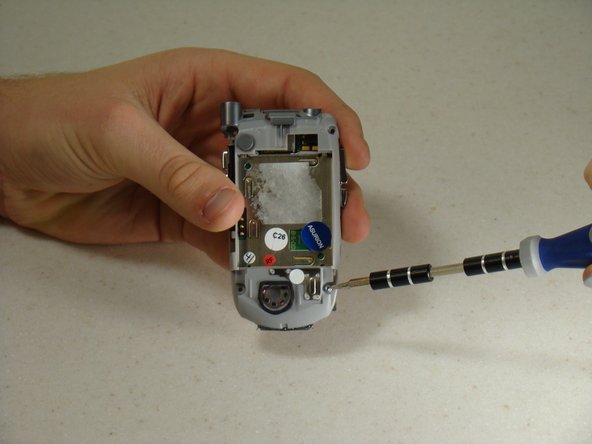


-
Rotate the phone around so that you are looking at the battery cavity.
-
Locate the screws on the bottom base of the phone.
-
Unscrew the two screws using a T6 Screwdriver.
crwdns2944171:0crwdnd2944171:0crwdnd2944171:0crwdnd2944171:0crwdne2944171:0