crwdns2935425:04crwdne2935425:0
crwdns2931653:04crwdne2931653:0

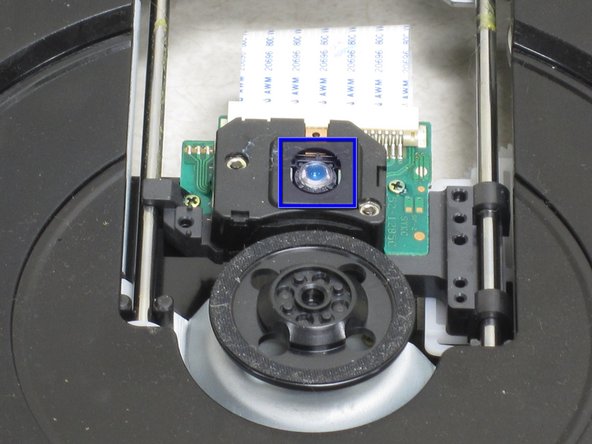




-
Very gently wipe the laser down with lens cleaner.
crwdns2944171:0crwdnd2944171:0crwdnd2944171:0crwdnd2944171:0crwdne2944171:0