crwdns2935425:03crwdne2935425:0
crwdns2931653:03crwdne2931653:0

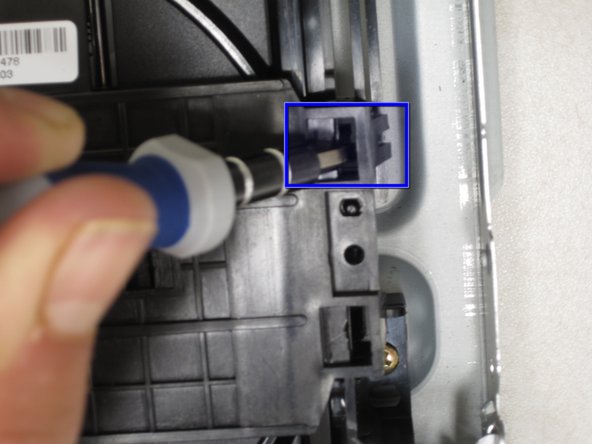


-
You will now pry off the black plastic cover from the disc tray. Insert a flathead screwdriver into the slot indicated and press down while at the same time pulling the screwdriver towards the middle of the device. This will pop the plastic catch out to the side.
crwdns2944171:0crwdnd2944171:0crwdnd2944171:0crwdnd2944171:0crwdne2944171:0