crwdns2935425:03crwdne2935425:0
crwdns2931653:03crwdne2931653:0


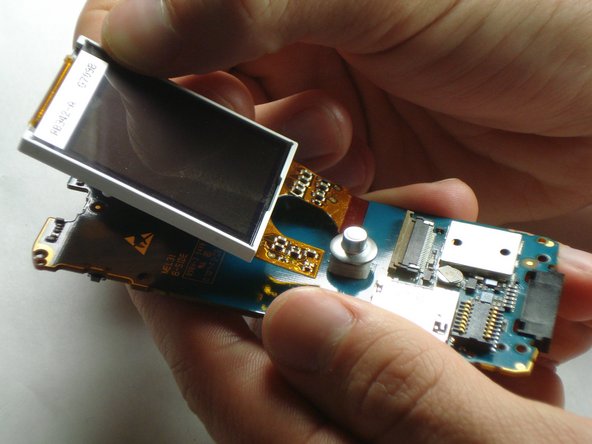



-
Undo the grey clip that holds the LCD ribbon in place by loosening one side of the clip with the plastic opening tool, then gently separate the other side of the clip from the holder.
crwdns2944171:0crwdnd2944171:0crwdnd2944171:0crwdnd2944171:0crwdne2944171:0