crwdns2931529:0crwdnd2931529:0crwdnd2931529:0crwdnd2931529:018crwdnd2931529:0crwdne2931529:0
crwdns2935425:028crwdne2935425:0
crwdns2931653:028crwdne2931653:0

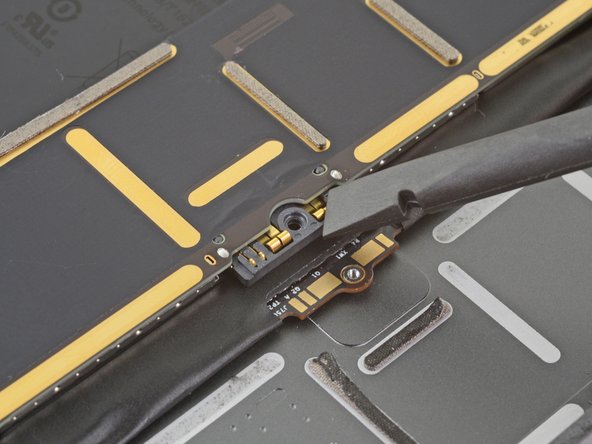
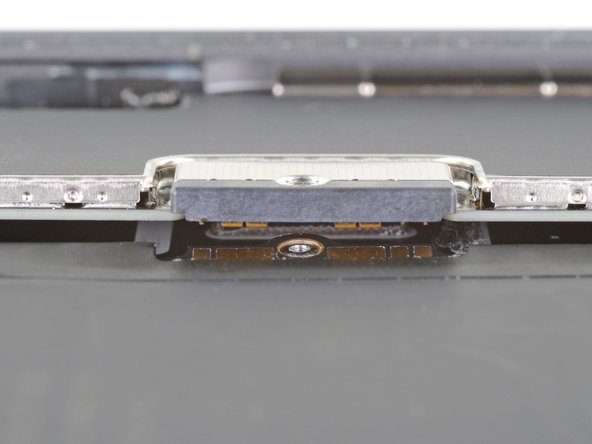



Battery connector information
crwdns2944171:0crwdnd2944171:0crwdnd2944171:0crwdnd2944171:0crwdne2944171:0