crwdns2931529:0crwdnd2931529:0crwdnd2931529:0crwdnd2931529:04crwdnd2931529:0crwdne2931529:0
crwdns2935425:03crwdne2935425:0
crwdns2931653:03crwdne2931653:0


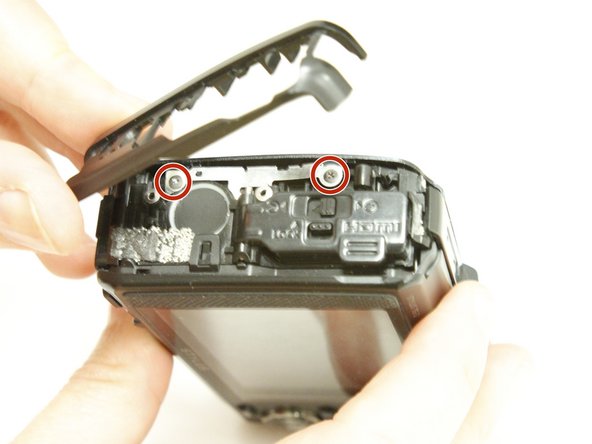



-
Close the door to gain access to the casing.
-
Use your fingers to remove the black plastic casing that surrounds the connector door.
-
Use your fingers to remove the next black plastic piece .
-
Remove the two screws revealed
crwdns2944171:0crwdnd2944171:0crwdnd2944171:0crwdnd2944171:0crwdne2944171:0