crwdns2935425:05crwdne2935425:0
crwdns2931653:05crwdne2931653:0

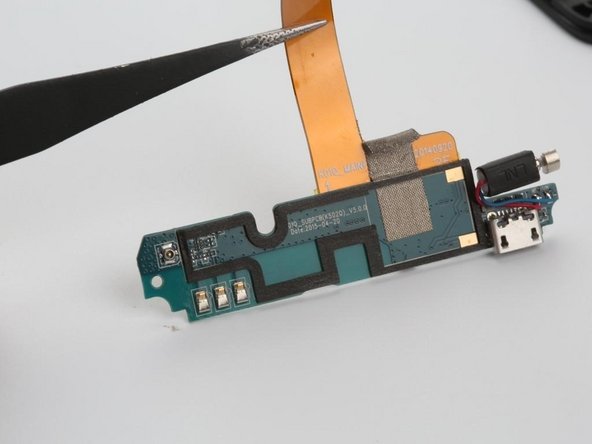
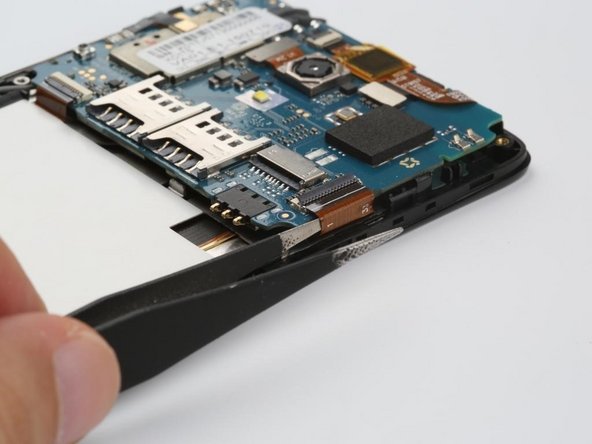



Board removal
-
Carefully remove the FPC (Flexible printed circuit) connection on the mother board, and peel off the protective sticker. There is a piece of FPC connects the secondary board.
-
To take the mother board off, remove the FPC connection with the display. It’s located on the right of the board.
crwdns2944171:0crwdnd2944171:0crwdnd2944171:0crwdnd2944171:0crwdne2944171:0