crwdns2935425:06crwdne2935425:0
crwdns2931653:06crwdne2931653:0

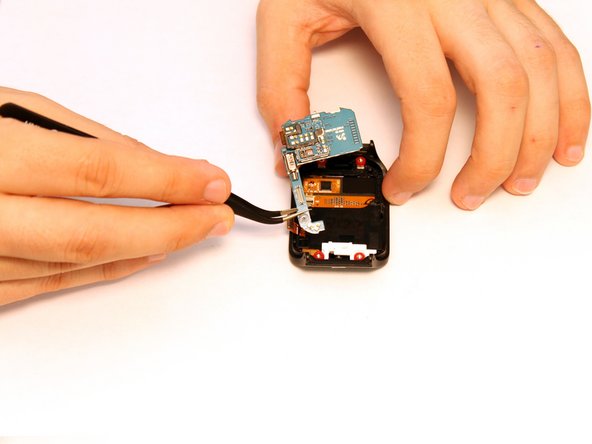




Removing the Mainboard
-
The mainboard is secured in place by a shaped snap-fit plastic bracket. Simply apply pressure under the mainboard using a spudger to free it.
-
Once the mainboard is released from the bracket, use a pair of precision tweezers to remove the mainboard completely.
crwdns2944171:0crwdnd2944171:0crwdnd2944171:0crwdnd2944171:0crwdne2944171:0