crwdns2935425:010crwdne2935425:0


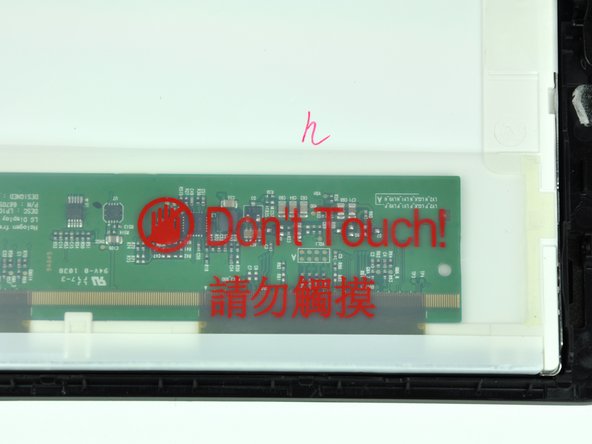



-
More screws and prying with the plastic opening tool.
-
The magnets in the corners of the rear LCD bezel allow the display to snap into place for either netbook or tablet usage.
-
The offset magnets are used to tell the computer what orientation the LCD is in (tablet or Netbook). Remember these?
-
The switches on the underside of the upper case are Field-Effect Transistors (FET), which alter their conductivity in the presence of a magnetic field. The offset magnets in the rear bezel cause the FETs to indicate which position the screen is in.
-
Apparently we are not supposed to touch the inverter board. This is likely due to the frailty of the connections between the board and the LCD cables.
crwdns2944171:0crwdnd2944171:0crwdnd2944171:0crwdnd2944171:0crwdne2944171:0