crwdns2931527:0crwdnd2931527:0crwdnd2931527:0crwdnd2931527:0crwdne2931527:0
crwdns2935425:02crwdne2935425:0
crwdns2931653:02crwdne2931653:0


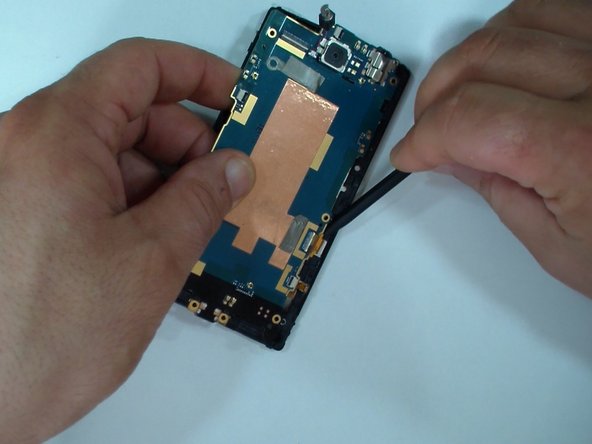



Logic Board Removal
-
The logic board is secured to the display frame by two locking clips.
-
Use a plastic tool to release it.
-
Now remove the LCD display flex cable from its connector.
crwdns2944171:0crwdnd2944171:0crwdnd2944171:0crwdnd2944171:0crwdne2944171:0